Why Email Advertising Examples Matter for Lead Magnets
Email marketing is one of the most powerful tools for small businesses to connect with potential customers, nurture relationships, and ultimately drive sales. Unlike social media or paid ads, email marketing allows businesses to engage directly with their audience in a more personalized and cost-effective manner. According to statistics, email marketing generates an average ROI of $42 for every $1 spent—making it an essential strategy for any business looking to grow.
One of the best ways to build a successful email marketing strategy is by offering lead magnets. A lead magnet is a free resource or incentive offered to potential subscribers in exchange for their email address. This could be anything from an eBook, webinar, checklist, discount code, or exclusive content. Lead magnets help grow your email list with high-quality leads who are genuinely interested in your products or services.
However, simply having a lead magnet is not enough. You need a highly optimized email marketing campaign to promote it effectively. This is where email advertising examples come in. By analyzing successful email marketing campaigns, you can learn how to craft engaging, conversion-focused emails that drive sign-ups and sales.
In this article, we’ll explore email advertising examples that you can use to create high-converting lead magnets. You’ll learn:
- What makes an email lead magnet successful
- Key elements of an effective lead magnet email
- Real-world examples of email advertising strategies
- How tools like GetResponse simplify email marketing for business owners
By the end, you’ll have the knowledge and inspiration to create lead magnet emails that not only capture leads but also convert them into loyal customers.
The Anatomy of a High-Converting Lead Magnet Email
Creating an email that successfully promotes a lead magnet requires more than just writing a few lines and hitting send. Your email must capture attention, communicate value, and drive action. Let’s break down the key components of a high-converting lead magnet email, along with examples to illustrate how you can implement them.
1. Compelling Subject Line
Your subject line is the first thing recipients see, and it determines whether they open your email or ignore it. To make it compelling, it should be:
- Clear & direct – Tell the reader exactly what they’ll get.
- Urgent & action-oriented – Use words that encourage immediate action.
- Personalized (if possible) – Adding the recipient’s name can increase open rates.
✅ Example Subject Lines:
- “Your Free Guide is Ready! Download Now”
- “🎁 Exclusive Bonus Inside – Grab Your Free Checklist”
- “You’re Missing Out! Unlock Your Free Resource Today”
💡 Pro Tip: A/B test different subject lines to see which one resonates best with your audience.
2. Engaging Email Copy
Once your email is opened, the body content needs to hook the reader, highlight the value of your lead magnet, and drive them to take action. The key here is to be clear, benefit-driven, and concise.
✅ Example Email Copy:
📩 Subject: “Your Free Guide is Ready! Download Now”
Hi [First Name],
We noticed you’re interested in [topic]. That’s why we’ve created a free [resource] designed to help you [solve a problem or achieve a goal].
📌 Here’s what you’ll get:
✔ [Key benefit #1] – [Brief explanation]
✔ [Key benefit #2] – [Brief explanation]
✔ [Key benefit #3] – [Brief explanation]
This [lead magnet] is packed with actionable insights to help you [desired outcome]. Click below to access it instantly!
👉 [CTA: Download Your Free Guide Now]
Best,
[Your Name/Business Name]
💡 Pro Tip: Keep your email copy short and scannable. Use bullet points, bold text, and emojis (sparingly) to make it visually appealing.
3. Strong Call-to-Action (CTA)
Your CTA should stand out and clearly tell the reader what to do next. The best CTAs are:
- Direct – Avoid vague language like “Click here.” Instead, use action words like “Download Now” or “Claim Your Gift.”
- Visually distinct – Use buttons or bold text to make it eye-catching.
- Urgent – Add a sense of urgency with phrases like “Limited Time” or “Only Available for 24 Hours.”
✅ Example CTAs:
- “Claim Your Free Guide Now”
- “Unlock Your Exclusive Bonus”
- “Start Learning Today – Get Instant Access”
💡 Pro Tip: Use a contrasting color for your CTA button to make it pop!
4. Eye-Catching Design
Your email should not only read well but also look great on all devices—especially mobile. A visually appealing email should:
- Have a clean layout with plenty of white space
- Use images or GIFs to make the content engaging
- Be mobile-friendly (since over 50% of emails are opened on mobile devices)
🎨 How GetResponse Helps:
Tools like GetResponse offer pre-designed templates that make it easy to create visually stunning emails. You don’t need to be a designer—just choose a template, customize it with your branding, and send!
✅ Example of a High-Converting Email Design:
- Header image showcasing the lead magnet
- Short, benefit-driven copy in a scannable format
- Bold CTA button that stands out
💡 Pro Tip: Stick to one primary CTA per email to keep the focus clear.
Final Thoughts
A high-converting lead magnet email is a combination of a compelling subject line, engaging copy, strong CTA, and great design. By following these best practices and using tools like GetResponse, you can create lead magnet emails that not only attract leads but also drive meaningful engagement and conversions.
Up next, we’ll dive into real-world email advertising examples that showcase these principles in action. Stay tuned!
4 Email Advertising Examples to Boost Lead Magnet Conversions
Now that we’ve covered the anatomy of a high-converting lead magnet email, let’s explore real-world email advertising examples that successfully drive conversions. These examples demonstrate how businesses can use email marketing to build trust, engage subscribers, and increase lead magnet sign-ups.
Each example follows a proven strategy, and we’ll highlight how tools like GetResponse can help you automate and optimize these campaigns.
1. Welcome Series Email (Example: Free Ebook or Checklist)
Why Welcome Emails Matter
A well-crafted welcome email is crucial for setting the tone with new subscribers. Studies show that welcome emails have an average open rate of 50%, making them the perfect opportunity to introduce your brand and deliver your lead magnet.
A great welcome email should:
✅ Thank the subscriber for signing up
✅ Deliver the promised lead magnet (eBook, checklist, etc.)
✅ Set expectations (what kind of emails they will receive)
✅ Encourage engagement (social media follow, reply, or next steps)
Example: Automated Welcome Email with a Free Ebook
📩 Subject: “Welcome! Your Free Guide is Inside 📥”
Hi [First Name],
Welcome to [Brand Name]! We’re so excited to have you on board. 🎉
As promised, here’s your free [eBook/checklist name] to help you [solve a problem].
📥 [Download Your Free Guide]
What’s next? Over the next few days, we’ll send you exclusive tips, case studies, and insights to help you [achieve goal].
💡 Pro Tip: Join our [Facebook Group/Instagram Community] to connect with others like you!
Enjoy your guide, and feel free to reply if you have any questions!
Best,
[Your Name/Business Name]
How GetResponse Helps:
✅ Automated Welcome Series – Send a sequence of emails over time to nurture new leads.
✅ Personalization Tags – Automatically insert the subscriber’s name to increase engagement.
✅ Pre-Built Templates – Easily create visually appealing welcome emails with drag-and-drop tools.
2. Exclusive Webinar Invite (Example: Free Training or Masterclass)
Why Webinars Work as Lead Magnets
Webinars are high-value lead magnets because they allow businesses to showcase expertise, build trust, and engage with an audience in real time. Live or pre-recorded webinars can generate leads and warm them up for future sales.
A great webinar invite email should:
✅ Highlight the value of attending
✅ Clearly state the date and time
✅ Include a simple registration link
✅ Add urgency (limited seats available)
Example: High-Converting Webinar Invite Email
📩 Subject: “[LIVE TRAINING] Unlock Your [Desired Outcome] in 60 Minutes”
Hi [First Name],
We’re hosting a free masterclass on [Topic]—and you’re invited! 🎉
📅 Date: [Webinar Date]
⏰ Time: [Webinar Time]
🎥 Where: Online (link provided after registration)
What you’ll learn:
✅ [Benefit #1] – [Brief explanation]
✅ [Benefit #2] – [Brief explanation]
✅ [Benefit #3] – [Brief explanation]
💡 Spots are limited! Reserve your seat now before they’re gone.
🎟 [Save My Seat]
Can’t make it live? No worries! Sign up, and we’ll send you the replay.
See you there!
[Your Name/Business Name]
How GetResponse Helps:
✅ Webinar Automation – Create and manage webinars directly within GetResponse.
✅ Registration Forms – Capture attendee emails and send reminders.
✅ Automated Follow-Up Emails – Send a replay link to those who missed it.
3. Limited-Time Offer Email (Example: Free Trial or Discount Code)
Why Scarcity and Urgency Work
People are more likely to take action when they believe an opportunity is limited. This is why time-sensitive emails that offer free trials, discounts, or exclusive deals convert exceptionally well.
A great limited-time offer email should:
✅ Clearly state the offer (free trial, discount, etc.)
✅ Emphasize urgency (countdown timers, deadlines)
✅ Include a bold CTA
Example: Limited-Time Free Trial Email
📩 Subject: “🚀 Your Free Trial is Waiting – Expires in 24 Hours!”
Hi [First Name],
Good news! You’ve been selected for a FREE 7-day trial of [Product Name]. 🎉
🔓 Here’s what you’ll unlock:
✅ [Feature #1] – [Brief benefit]
✅ [Feature #2] – [Brief benefit]
✅ [Feature #3] – [Brief benefit]
⏳ But hurry! This offer expires in 24 hours.
🎁 [Activate My Free Trial]
Don’t miss out—get full access today, risk-free!
See you inside,
[Your Name/Business Name]
How GetResponse Helps:
✅ Automated Countdown Timers – Add urgency to emails.
✅ Segmentation – Send exclusive offers to specific email lists.
✅ A/B Testing – Test subject lines and content for better results.
4. Interactive Quiz or Assessment (Example: Personalized Report or Scorecard)
Why Quizzes Work as Lead Magnets
Quizzes engage users and encourage them to take action, making them a powerful lead generation tool. A well-designed quiz email entices subscribers to participate and receive a personalized report or score.
A great quiz email should:
✅ Have a curiosity-driven subject line
✅ Offer an incentive (e.g., “Get Your Personalized Report”)
✅ Include a clear CTA to take the quiz
Example: Quiz Email for Lead Generation
📩 Subject: “How Financially Secure Are You? Take This 2-Min Quiz!”
Hi [First Name],
Are you on the right path to financial freedom? Take our quick 2-minute quiz to find out!
📊 What you’ll get:
✔ Personalized Score – See where you stand
✔ Custom Tips – Based on your answers
✔ Action Plan – Steps to improve your results
🎯 [Take the Quiz Now]
Let’s see where you rank! 🚀
Best,
[Your Name/Business Name]
How GetResponse Helps:
✅ Landing Page Builder – Create interactive quizzes.
✅ Automated Email Responses – Send quiz results instantly.
✅ Segmentation – Tag users based on quiz outcomes.
Final Thoughts
These four email advertising examples showcase different ways to boost lead magnet conversions:
1️⃣ Welcome Email Series – Build trust and deliver lead magnets.
2️⃣ Webinar Invite Emails – Offer valuable free training sessions.
3️⃣ Limited-Time Offers – Drive urgency with free trials or discounts.
4️⃣ Interactive Quizzes – Engage users with personalized reports.
By using GetResponse automation, you can create these emails effortlessly and turn subscribers into paying customers.
📩 Which email type will you try first? Let me know in the comments!
How to Create These Emails with GetResponse (Step-by-Step Guide)
Now that we’ve explored powerful email advertising examples, it’s time to put them into action. With GetResponse, you can easily create high-converting lead magnet emails—even if you have no prior experience in email marketing.
This step-by-step guide will walk you through the process of setting up lead magnet emails using GetResponse’s drag-and-drop editor, automation tools, and analytics features.
Step 1: Choose a Template (Drag-and-Drop Editor)
The first step to creating an effective email is selecting a visually appealing template. GetResponse offers a variety of pre-designed email templates optimized for different purposes, including welcome emails, webinar invites, and promotional campaigns.
How to Select a Template in GetResponse:
1️⃣ Log in to GetResponse and go to the Email Marketing tab.
2️⃣ Click Create Newsletter and select Drag-and-Drop Email Editor.
3️⃣ Browse through the pre-designed templates and choose one that fits your campaign.
4️⃣ Customize the template by adding your logo, colors, images, and text.
🎨 Pro Tips:
✅ Use a clean, scannable layout—most people skim emails.
✅ Choose colors that match your brand identity.
✅ Use high-quality images or GIFs to make your email visually engaging.
💡 Example: If you’re creating a welcome email, choose a friendly, minimalist design with a bold CTA button for downloading the lead magnet.
Step 2: Craft a Compelling Email Copy
Your email copy determines whether your subscribers engage with your lead magnet or ignore it. To create high-converting email content, follow these best practices:
Key Elements of Engaging Email Copy:
✅ Start with a strong hook – Grab attention immediately.
✅ Keep it concise – Avoid long paragraphs; use bullet points.
✅ Highlight the benefits – Explain why your lead magnet is valuable.
✅ Use a conversational tone – Write as if you’re speaking directly to the reader.
✅ Include a clear CTA – Guide the reader toward the next action.
How to Write Your Email in GetResponse:
1️⃣ After selecting your template, click on the text block to edit.
2️⃣ Write a catchy subject line (e.g., “Your Free Guide is Ready! Download Now”).
3️⃣ Add a personalized greeting (e.g., “Hi [First Name],”).
4️⃣ Write an engaging body that clearly explains the benefits of your lead magnet.
5️⃣ Insert a CTA button (e.g., “Download Now” or “Reserve My Spot”).
💡 Example for a Free Checklist Email:
📩 Subject: “Your Free Productivity Checklist is Ready! ✅”
Hi [First Name],
Thanks for signing up! As promised, here’s your free productivity checklist to help you stay organized and get more done.
📥 [Download Your Checklist Now]
This checklist will help you:
✔ Prioritize tasks effectively
✔ Eliminate distractions
✔ Boost daily productivity
Don’t forget: We’ll be sending you exclusive tips and insights to help you stay on track. Keep an eye on your inbox!
Best,
[Your Name/Business Name]
📌 Pro Tip: GetResponse allows personalization—you can insert the subscriber’s name dynamically to make the email feel more personal.
Step 3: Set Up Automation (Scheduling & Segmentation)
Email automation ensures that your lead magnet emails are sent at the right time to the right audience. With GetResponse, you can automate email sequences based on user actions, such as signing up for a lead magnet, registering for a webinar, or abandoning a cart.
How to Set Up an Automated Email Sequence:
1️⃣ Go to Automation in GetResponse.
2️⃣ Click Create Workflow and choose a pre-built automation template.
3️⃣ Set a trigger: “When someone subscribes to my list” or “When someone registers for a webinar.”
4️⃣ Select an action: “Send Welcome Email” or “Deliver Lead Magnet”.
5️⃣ Add follow-up emails: Nurture leads with additional content (e.g., case studies, testimonials).
6️⃣ Click Save & Publish to activate your automation.
📌 Pro Tip: Segment your audience for better engagement. For example:
✅ New subscribers → Send welcome emails and lead magnets.
✅ Webinar attendees → Send reminders and post-webinar resources.
✅ Inactive subscribers → Send re-engagement emails.
Step 4: A/B Test for Better Results
A/B testing (also known as split testing) helps you determine which version of your email performs best. GetResponse allows you to test different subject lines, CTA buttons, and email designs to maximize conversions.
How to Run an A/B Test in GetResponse:
1️⃣ Go to the Email Marketing tab and click Create Newsletter.
2️⃣ Select A/B Test and choose a test variable (subject line, email content, or CTA).
3️⃣ Create two versions of your email with slight variations.
4️⃣ Set the test duration and sample size.
5️⃣ Click Send—GetResponse will track which version performs better.
6️⃣ The winning version is automatically sent to the remaining subscribers.
📌 Example A/B Test:
✅ Subject Line A: “Your Free Guide is Ready! Download Now”
✅ Subject Line B: “🎁 Get Your Exclusive Productivity Checklist Today”
➡ After testing, you may find that Subject Line B has a 20% higher open rate!
💡 Pro Tip: Use GetResponse analytics to track open rates, click-through rates, and conversions for continuous improvement.
Final Step: Convert More Leads with GetResponse!
Now that you’ve seen how easy it is to create lead magnet emails with GetResponse, it’s time to take action.
✅ Why Choose GetResponse?
- Easy-to-use drag-and-drop editor for creating stunning emails
- Powerful automation to nurture leads effortlessly
- A/B testing & analytics to optimize your email performance
- Pre-built email templates to save time and increase conversions
🎯 Ready to turn more subscribers into customers?
💡 Sign Up for GetResponse Today and Start Converting More Leads!
Final Thoughts
By following this step-by-step guide, you can create highly effective lead magnet emails that boost conversions and grow your email list. Whether you’re sending a welcome email, webinar invite, limited-time offer, or quiz-based lead magnet, GetResponse provides everything you need to streamline your email marketing efforts.
💬 Which type of lead magnet email are you planning to create? Let me know in the comments! 🚀
Start Creating High-Converting Lead Magnets Today!
We’ve explored some of the best email advertising examples and how they can transform your lead generation strategy. Whether it’s a welcome series, webinar invite, limited-time offer, or interactive quiz, email marketing remains one of the most powerful tools for converting subscribers into loyal customers.
Why Email Advertising Examples Matter
📩 Email marketing has the highest ROI of any digital marketing channel, generating an average of $42 for every $1 spent.
🎯 Using proven email advertising examples ensures that your lead magnet emails are engaging, effective, and conversion-driven.
💡 Automation tools like GetResponse take the guesswork out of email marketing, allowing you to build, optimize, and scale your campaigns effortlessly.
How GetResponse Simplifies Lead Generation
✅ Drag-and-drop email builder – Create beautiful, high-converting emails in minutes.
✅ Pre-built templates – Save time with ready-to-use, professional designs.
✅ Advanced automation – Send the right emails at the right time without manual work.
✅ A/B testing & analytics – Optimize email performance for better conversions.
It’s Time to Take Action! 🚀
Don’t let potential leads slip away. With GetResponse, you can build your email list, nurture leads, and grow your business effortlessly.
🎯 Ready to start generating more leads?
💡 Sign up for GetResponse FREE today and create your first high-converting lead magnet email!
Your audience is waiting—start engaging them now! 📩🔥