The Rise of Freelancers Seeking Financial Independence
Did you know that freelancers now make up over 40% of the global workforce, with the majority being young adults eager to escape the traditional 9-to-5 grind? This surge in freelancing reflects a growing desire for flexibility, independence, and the opportunity to carve out a unique career path on one’s terms.
Freelancing offers a dream lifestyle: you get to decide when, where, and how you work. It’s a path brimming with possibilities, from choosing your ideal clients to scaling your income as you gain expertise. However, with great freedom comes the responsibility of self-management. Successful freelancing is not just about talent; it’s also about mastering the art of balancing projects, deadlines, and finances.
If you’re a new freelancer navigating this exciting but often chaotic world, the right tools can make all the difference. In this guide, we’ll dive into the essential tools and apps every freelancer should know about. These resources will help you stay organized, boost productivity, manage finances, and build a professional brand, ensuring a smoother freelancer view and a more successful career.
Organizing Your Freelancer Workflow
Importance of Structure: The Backbone of Freelancing Success
Picture this: You land three new clients in one week, but by the second week, your deadlines overlap, emails go unanswered, and tasks are forgotten. Sound stressful? That’s why structure is vital for every freelancer. Without a clear system to manage your workload, even the most talented professionals can falter. Organization ensures that you stay on top of tasks, deliver quality work on time, and maintain a positive reputation with clients.
For freelancers, chaos isn’t just a productivity killer—it can also damage trust and credibility. By adopting a structured workflow, you can:
Avoid missed deadlines.
Streamline communication with clients.
Create a predictable, stress-free work environment.
Essential Tools and Apps for Organizing Your Workflow
1. Trello: Simplify Project Management with Visual Boards
Trello is a game-changer for freelancers who juggle multiple projects. Its simple, visual interface allows you to create boards for different clients or tasks, use cards for to-dos, and track progress with ease.
Features Freelancers Love:
Customizable Boards: Organize tasks into columns such as “To-Do,” “In Progress,” and “Completed.”
Deadlines and Checklists: Set reminders for due dates and break tasks into manageable steps.
Collaboration: Share boards with clients for real-time updates.
Imagine you’re a content writer managing articles for three clients. With Trello, you can create separate boards for each client, track the status of each article, and ensure timely delivery without confusion.
2. Google Workspace: A Seamless Hub for Emails, Documents, and Calendars
Google Workspace is a freelancer’s best friend when it comes to communication and organization. With Gmail, Google Drive, Google Calendar, and Google Docs, you can manage everything from one platform.
Benefits for Freelancers:
Centralized Storage: Keep contracts, drafts, and invoices in Google Drive for easy access.
Shared Collaboration: Edit documents with clients in real time.
Time Management: Use Google Calendar to schedule meetings, deadlines, and personal time.
Picture a web designer sharing a design draft with a client. Google Docs lets you both make comments and suggestions in real time, speeding up the review process.
3. Notion: The All-in-One Workspace for Freelancers
Notion takes organization to a new level by combining notes, tasks, databases, and calendars into one platform. It’s perfect for freelancers who need a powerful yet flexible tool to organize their ideas and work.
What Makes Notion Special:
Custom Templates: Create personalized systems for tracking invoices, projects, and client communication.
Integration: Sync Notion with other apps to centralize information.
Notes and Databases: Store brainstorming sessions, client details, and progress reports.
A graphic designer can use Notion to create a database of client preferences, including colors, fonts, and past feedback, ensuring consistent and high-quality results.
Avoiding Chaos in Your Workflow
Combine Tools Strategically: For example, use Trello for task management, Google Workspace for communication, and Notion for brainstorming and storage.
Set Regular Review Times: Check your boards, calendars, and task lists daily to stay on track.
Create Templates: Save time by creating templates for recurring tasks, such as invoicing or project proposals.
A digital marketer uses Trello to track campaign deliverables, Google Workspace to communicate with clients, and Notion to brainstorm creative ad copy. This setup prevents overlapping tasks and ensures every project moves forward seamlessly.
By leveraging these tools and tips, you can turn chaos into clarity, building a foundation for a thriving freelance career.
Let me know when you’re ready for the next section, and I’ll dive right in! 😊
Managing Finances Like a Pro
Why It Matters: The Hidden Challenge of Financial Management
Freelancing is all about freedom, but when it comes to managing finances, that freedom can feel overwhelming. Unlike traditional jobs where taxes, benefits, and paychecks are handled for you, freelancers are their own financial managers.
Here’s why financial management is a critical skill for freelancers:
Unpredictable Income: Earnings can vary month to month, requiring careful budgeting.
Tax Obligations: Freelancers are responsible for tracking income and paying taxes on time.
Expenses: From software subscriptions to internet costs, managing expenses is crucial to maintaining profitability.
For many new freelancers, financial management becomes a stumbling block. Without the right tools, they risk falling behind on payments, miscalculating taxes, or overspending. But don’t worry—there’s a wealth of apps designed to make managing your freelance finances easier and stress-free.
Recommended Apps and Tools
1. Wave: Free Invoicing and Accounting for Small Businesses
Wave is a favorite among freelancers for its simplicity and affordability—it’s completely free! Whether you’re just starting out or managing a growing client list, Wave’s user-friendly interface makes it easy to track your income and expenses.
Key Features:
Invoicing Made Easy: Create and send professional invoices in minutes.
Expense Tracking: Automatically sync your bank account to categorize expenses.
Reports and Analytics: Gain insights into your earnings and spending patterns.
A freelance copywriter can use Wave to create invoices for clients, track payments, and generate an end-of-year income report for tax filing—all without spending a dime.
2. QuickBooks Self-Employed: The All-in-One Solution for Freelancers
If you’re ready for a more comprehensive tool, QuickBooks Self-Employed is a powerhouse designed with freelancers in mind. From tracking expenses to calculating taxes, this app ensures your financial records stay spotless.
Why Freelancers Love It:
Tax Calculations: Automatically estimate quarterly taxes.
Mileage Tracking: Ideal for freelancers who travel for work.
Expense Categorization: Separate personal and business expenses with ease.
A freelance photographer can use QuickBooks to log travel expenses, manage client payments, and file taxes accurately—all while saving hours of manual work.
3. PayPal & Wise: Simplify Global Payments
For freelancers working with international clients, receiving payments can be tricky due to currency conversions and transaction fees. PayPal and Wise (formerly TransferWise) are two essential tools to streamline global payments.
How They Help:
PayPal: Send and receive payments instantly, with features like invoicing and buyer protection.
Wise: Offers low-cost currency conversion, making it ideal for freelancers dealing with multiple currencies.
A freelance software developer based in Egypt uses Wise to receive payments from US clients, saving on hefty exchange rate fees compared to traditional banks.
Integrating These Apps Into Your Workflow
Choose the Right Tool for Your Needs:
Use Wave if you’re looking for a free, straightforward solution.
Opt for QuickBooks if you want advanced features like tax estimation and mileage tracking.
For international transactions, rely on Wise to minimize fees.
Automate Whenever Possible:
Link your bank account to apps like Wave or QuickBooks to automatically track income and expenses.
Set up recurring invoices for regular clients to save time.
Set Financial Goals and Review Monthly:
Use the reporting features in Wave or QuickBooks to analyze your income and spending patterns.
Adjust your budget or savings goals based on these insights.
Stay Tax-Ready:
Log all business expenses in your chosen app to maximize deductions.
Use QuickBooks to calculate estimated taxes and avoid surprises during tax season.
Diversify Payment Options:
Offer both PayPal and Wise to clients, ensuring flexibility and reducing payment delays.
Imagine a freelance graphic designer juggling multiple clients across different countries. Using QuickBooks Self-Employed, they track their earnings, categorize expenses like software subscriptions, and log travel mileage for client meetings. Simultaneously, they use Wise to accept payments in different currencies, reducing transaction fees and keeping more of their hard-earned money.
By adopting these tools and practices, freelancers can conquer financial challenges, ensure consistent cash flow, and focus on what they do best—delivering exceptional work.
Let me know when you’re ready for Boosting Productivity and Focus, and I’ll get started!
Boosting Productivity and Focus
Freelancing offers unmatched flexibility, but it also introduces unique challenges that can derail productivity. Unlike traditional workplaces, freelancers lack external structures, which makes self-discipline crucial. Here are some common hurdles:
Distractions: Working from home often means interruptions from family, roommates, or the temptation of Netflix.
Procrastination: Without supervisors or fixed schedules, it’s easy to put off tasks.
Overworking: Freelancers often blur the lines between work and personal time, leading to burnout.
Balancing freedom with focus requires a combination of discipline, smart strategies, and the right tools. Fortunately, several apps can help freelancers overcome these obstacles and achieve peak productivity.
Apps to Stay Productive
1. Toggl Track: Measure and Improve Your Time Management
Toggl Track is a simple yet powerful app designed to help freelancers track how much time they spend on tasks. It’s perfect for identifying productivity gaps and staying accountable to deadlines.
Key Features:
Task Timing: Start and stop timers to monitor work on specific projects.
Reports: Analyze detailed reports on how your time is spent.
Integration: Sync with tools like Trello or Notion for seamless task management.
A freelance writer juggling articles for three clients can use Toggl to time how long each article takes, helping them estimate future projects and charge clients accurately.
2. Forest: Gamify Staying Focused
Forest turns avoiding distractions into a game. Whenever you need to focus, you plant a virtual tree. The longer you work without touching your phone, the bigger your forest grows.
Why It Works:
Positive Reinforcement: Watching your forest thrive motivates you to stay focused.
Customizable Sessions: Set work intervals that match your schedule, such as 25-minute Pomodoro sessions.
Impactful Cause: Earn virtual coins to plant real trees through Forest’s partnership with tree-planting organizations.
A graphic designer uses Forest during intense creative sessions, turning off notifications and planting a virtual forest while designing a client’s logo.
3. Zoom & Slack: Streamlining Communication
Effective communication is vital for freelancers working with teams or clients. Zoom and Slack are two must-have apps for staying connected without compromising productivity.
Zoom: Ideal for video calls, virtual meetings, and presentations.
Use it to pitch ideas, discuss project updates, or conduct virtual training sessions.
Slack: A team collaboration tool perfect for quick messaging, file sharing, and organizing communication by project or client.
Keep client communication separate and accessible using Slack’s channel system.
A web developer uses Slack to share progress updates with a team and Zoom for weekly check-ins with international clients, ensuring seamless collaboration and clarity.
Practical Productivity Hacks
1. Set Clear Boundaries
Designate a Workspace: Even if you work from home, create a specific area for work to mentally separate it from personal life.
Establish Working Hours: Define when you’re “on the clock” and when you’re off, and communicate this to clients.
2. Prioritize Tasks Using a Simple System
Use the Eisenhower Matrix: Categorize tasks into four quadrants based on urgency and importance.
Start each day with your top three priorities to focus your energy on what matters most.
3. Leverage Productivity Techniques and Apps
Pomodoro Technique: Work in focused 25-minute intervals followed by 5-minute breaks, using tools like Forest or Toggl to stay on track.
Batch Similar Tasks: Group similar tasks together—such as replying to emails or editing drafts—to minimize context switching.
4. Regularly Review Your Progress
Use Toggl reports or Notion dashboards to reflect on your weekly performance.
Adjust your workflow to address inefficiencies or distractions.
A freelance social media manager starts their day by using the Pomodoro technique with Forest, dedicating focused intervals to content creation. They track time with Toggl to ensure no client is undercharged. Slack keeps communication with clients organized, and Zoom is reserved for end-of-week strategy meetings.
By the end of the week, they review Toggl’s reports and adjust their schedule for better time management in the future.
Adopting these tools and strategies can help freelancers master their time, minimize distractions, and maintain a balanced, productive workflow.
Let me know when you’re ready for Building Your Brand and Finding Clients, and I’ll continue! 😊
Building Your Brand and Finding Clients
Importance of Personal Branding: Standing Out in the Freelancer Landscape
The freelancing market is growing rapidly, making it crucial for new freelancers to establish a unique identity. Personal branding is your secret weapon for standing out among competitors. A strong brand communicates professionalism, builds trust, and showcases your expertise. It’s what makes clients choose you over the countless other freelancers in your niche.
Effective personal branding helps you:
Attract the right clients.
Command higher rates by positioning yourself as an expert.
Build a lasting impression through consistent visuals and messaging.
Whether you’re a writer, designer, or consultant, your personal brand is your ticket to long-term success.
Must-Have Tools for Success
1. Canva: Create Stunning Visuals with Ease
Canva is a versatile design tool that empowers freelancers to create eye-catching visuals without needing professional design skills.
Key Features:
Templates Galore: Choose from thousands of customizable templates for portfolios, social media posts, and more.
Drag-and-Drop Simplicity: Add images, text, and design elements effortlessly.
Brand Kits: Save your logo, fonts, and brand colors for consistency.
A freelance marketer uses Canva to design a sleek portfolio showcasing campaign results, ensuring their brand appears polished and professional to potential clients.
2. LinkedIn & Upwork: Networking and Client Discovery Platforms
Building relationships and finding work opportunities are critical to freelance success. LinkedIn and Upwork are essential platforms for achieving these goals.
LinkedIn:
Professional Networking: Connect with industry leaders, peers, and potential clients.
Showcase Expertise: Publish articles, share achievements, and demonstrate knowledge to attract clients.
Optimize Your Profile: Highlight your skills, services, and portfolio to create a compelling freelancer profile.
Upwork:
Access Global Clients: Browse thousands of freelance job postings across industries.
Build Your Reputation: Use client reviews and job success scores to establish credibility.
Set Your Terms: Define your hourly rate or fixed-price projects.
A freelance developer regularly updates their LinkedIn profile with projects they’ve completed and uses Upwork to secure high-quality gigs from international clients.
3. Grammarly: Ensure Flawless Communication
Clear, error-free communication is non-negotiable in freelancing. Whether you’re emailing a client, writing a proposal, or publishing a blog, Grammarly ensures your words are polished and professional.
How It Helps:
Spelling and Grammar Checks: Eliminate typos and grammatical errors.
Tone Adjustments: Tailor your writing to sound confident, friendly, or formal.
Plagiarism Detection: Ensure originality in all your work.
A freelance content writer relies on Grammarly to proofread client submissions, ensuring each piece meets professional standards and strengthens their reputation.
Pro Tips for Attracting Clients and Boosting Credibility
Build a Cohesive Online Presence:
Use Canva to create a consistent visual identity across LinkedIn, your portfolio, and social media.
Maintain a professional tone in all communication using Grammarly.
Engage Strategically on LinkedIn:
Share insightful posts related to your field to establish yourself as a thought leader.
Join relevant LinkedIn groups and participate in discussions to connect with potential clients.
Leverage Upwork Effectively:
Craft personalized proposals for each job to stand out.
Focus on building positive client relationships to gain repeat business and glowing reviews.
Ask for Testimonials:
After completing a project, request a testimonial from satisfied clients.
Display these reviews prominently on your LinkedIn profile, portfolio, or Upwork account.
Empower Your Freelancer Journey with the Right Tools
Throughout this guide, we’ve explored essential tools for freelancers:
Organizing Workflow: Trello, Google Workspace, Notion.
Managing Finances: Wave, QuickBooks, PayPal, Wise.
Boosting Productivity: Toggl Track, Forest, Zoom, Slack.
Building Your Brand: Canva, LinkedIn, Upwork, Grammarly.
By integrating these tools into your workflow, you can tackle freelancing challenges head-on and create a sustainable, thriving career.
Starting as a freelancer can feel daunting, but the right resources make the journey manageable and exciting. Every app or tool mentioned here is designed to simplify your life, enhance your skills, and help you grow. Begin with one tool, experiment with its features, and gradually build a system that works for you.
What are your go-to tools for freelancing success? Have any of these apps transformed your workflow? Share your favorites or success stories in the comments below—let’s learn from each other and grow together!
read also : Freelancer View: A Beginner’s Guide to Thriving in the Gig Economy