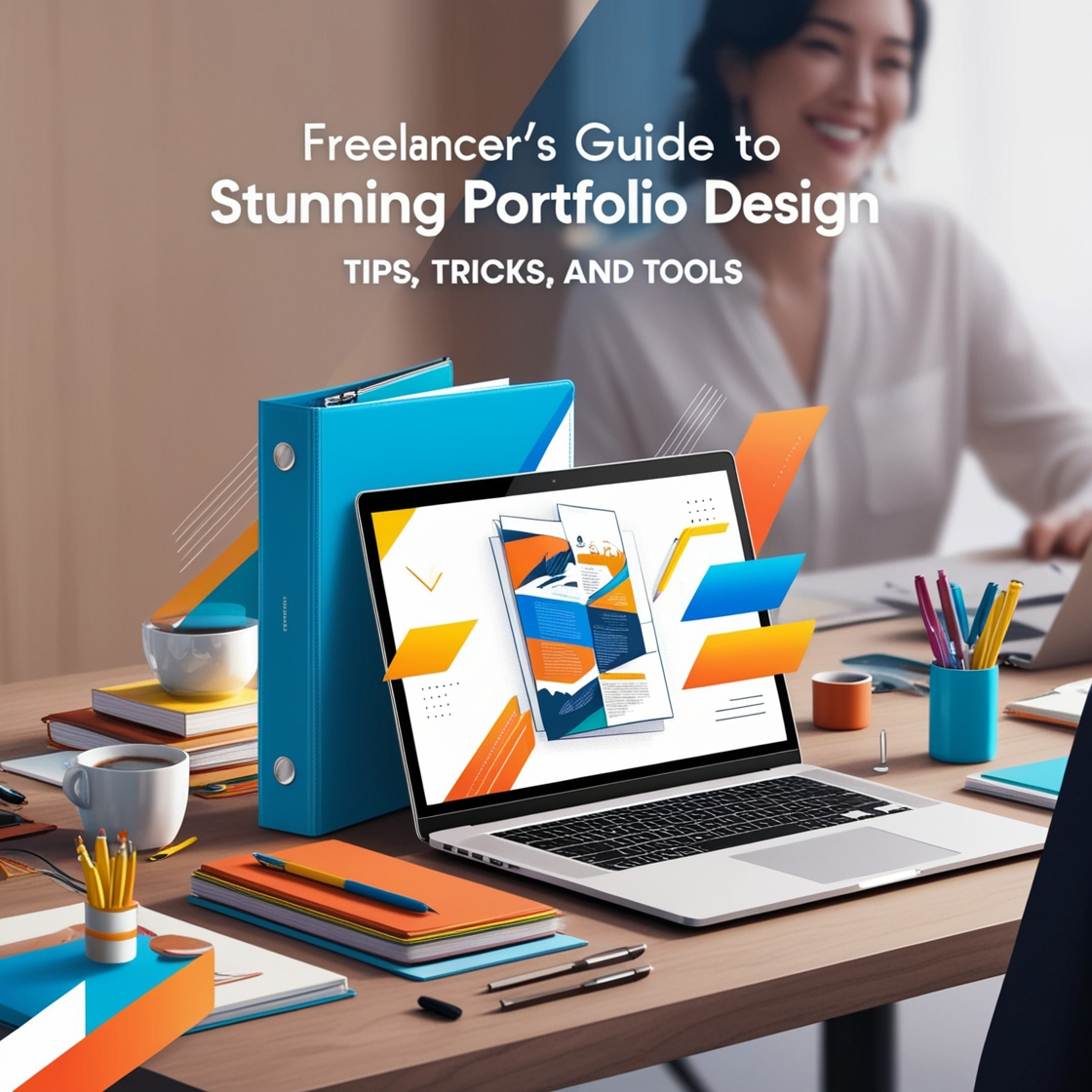Master portfolio design with our Freelancer’s Guide! Explore expert tips, tricks, and tools to create a standout portfolio that attracts clients and showcases your skills effectively.
Choosing the Perfect Portfolio Platforms for the Modern Freelancer
As a freelancer stepping into the world of self-employment, your portfolio is more than a collection of your work—it’s your brand, your resume, and your first impression. Choosing the right portfolio platform is essential for showcasing your talents effectively and setting the stage for long-term success. But with so many options available, how do you decide which platform is best suited to your needs? This section will walk you through the key considerations and introduce some of the most popular platforms for modern freelancers.
The Role of Portfolio Platforms in a Freelancer’s Success
For freelancers, a portfolio is not just a digital showcase—it’s a tool that communicates your skills, professionalism, and creativity. A well-chosen portfolio platform can:
Elevate your visibility: A polished portfolio on the right platform increases your chances of being discovered by potential clients.
Simplify your workflow: Many platforms offer integrations with tools for communication, billing, and project management.
Reflect your niche: Whether you’re a graphic designer, writer, or developer, the platform you choose should align with your industry and personal branding.
Factors to Consider When Choosing a Portfolio Platform
Before settling on a platform, evaluate your needs carefully. Here are some key aspects to consider:
Ease of Use:
If you’re new to building a portfolio, opt for a user-friendly platform with drag-and-drop functionality and customizable templates. Platforms like Wix or Squarespace are excellent for beginners.
Industry Suitability:
Some platforms cater to specific professions. For example, Behance is ideal for designers and visual artists, while Clippings.me is tailored for writers.
Customizability:
Look for platforms that allow you to personalize the layout, fonts, and color schemes to align with your personal brand. Customizability ensures your portfolio stands out from the competition.
Mobile Optimization:
A significant portion of online traffic comes from mobile devices. Ensure the platform you choose offers responsive designs that look great on all screen sizes.
SEO Capabilities:
A platform with built-in SEO tools helps your portfolio rank higher in search engine results, increasing your chances of being discovered organically.
Pricing and Scalability:
While free platforms like WordPress.com and Behance are great for beginners, premium platforms offer advanced features as your business grows.
Top Portfolio Platforms for Freelancers
Here’s a breakdown of some leading platforms that cater to freelancers across various industries:
Behance:
A favorite among designers and creatives, Behance is part of the Adobe family and integrates seamlessly with tools like Photoshop and Illustrator. Its community-driven approach allows you to network with other creatives and potential clients.
Dribbble:
Popular among designers, Dribbble emphasizes visuals and allows you to showcase individual pieces rather than complete projects. It’s ideal for freelancers specializing in UI/UX or graphic design.
Squarespace:
Known for its sleek templates and versatility, Squarespace is perfect for freelancers who want a professional-looking website without coding.
Wix:
Wix offers an intuitive drag-and-drop interface, making it accessible for beginners. Its extensive template library ensures you’ll find a design that suits your style.
WordPress:
For freelancers seeking complete control, WordPress.org offers unmatched customizability. However, it requires some technical knowledge or willingness to learn.
Clippings.me:
This platform is tailored for writers, allowing them to showcase articles, essays, and other written works in an attractive, organized manner.
Format:
Ideal for photographers, Format offers stunning image-centric templates and tools like client proofing galleries and online stores.
Matching the Platform to Your Freelance Niche
Different platforms excel in catering to specific freelancer niches:
Visual Artists: Behance, Dribbble, Format
Writers: Clippings.me, Squarespace
Web Developers: WordPress, Webflow
Generalists: Wix, Squarespace
Pro Tips for Maximizing Your Portfolio Platform
Once you’ve chosen a platform, optimize your portfolio with these tips:
Keep it updated: Regularly add new projects to showcase growth and versatility.
How Personal Projects Can Help You Build a Standout Portfolio When You’re Just Starting Out
Focus on quality over quantity: Highlight your best work to leave a strong impression.
Use clear descriptions: Accompany your work with concise, engaging descriptions that explain your role and the impact of the project.
Include client testimonials: Positive reviews build trust and credibility.
By carefully selecting the right portfolio platform, you can create a compelling online presence that resonates with clients and sets you apart in the competitive freelance market.
Essential Elements of Portfolio Design That Captivate Clients
A freelancer’s portfolio isn’t just a showcase of work; it’s a visual story that communicates skills, professionalism, and value to potential clients. To stand out in the competitive freelance landscape, your portfolio design must be strategic, visually appealing, and tailored to captivate your target audience. This section explores the essential elements that make a portfolio irresistible to clients, while optimizing for user experience and engagement.
1. A Strong First Impression: The Homepage
The homepage is the gateway to your portfolio. It needs to grab attention and convey your unique selling points immediately.
Clean, Professional Layout: Use a minimalistic design that guides visitors to key sections without overwhelming them.
Compelling Headline: Include a headline that clearly states what you do and the value you bring. For instance, “Empowering Brands Through Creative Design” is more engaging than “Graphic Designer.”
Visual Impact: Use high-quality images or videos to showcase your best work right from the start.
2. User-Centric Navigation
Clients should find it easy to navigate your portfolio and locate the information they need.
Logical Menu Structure: Organize content into clear categories, such as “About,” “Portfolio,” “Services,” and “Contact.”
Sticky Navigation Bars: Consider a sticky menu that stays visible as clients scroll through your portfolio.
Search Functionality: For large portfolios, a search bar can help clients find specific projects or skills.
3. Showcasing Work That Matters
The quality and presentation of your work samples are critical to winning over clients.
Curate Your Best Work: Only include projects that align with the type of clients you want to attract.
Case Studies: Provide detailed case studies that explain your role, challenges faced, and outcomes achieved. This demonstrates problem-solving skills and results-oriented thinking.
Diverse Formats: If applicable, showcase work in various formats, such as images, videos, and interactive prototypes.
4. Visual and Aesthetic Consistency
Consistency in design creates a cohesive and professional feel.
Brand Identity: Use a consistent color scheme, typography, and logo that reflect your personal brand.
Whitespace: Ensure ample whitespace to make your portfolio easy to read and visually appealing.
Interactive Elements: Subtle animations or interactive features can enhance engagement without being distracting.
5. Personal Touch: About Section
Clients often choose freelancers based on their personality and approach as much as their skills.
Engaging Bio: Write a bio that highlights your background, passions, and what sets you apart as a freelancer.
Professional Photo: Include a high-quality photo to humanize your brand.
Achievements: Mention any notable awards, certifications, or publications to build credibility.
6. Clear Call-to-Actions (CTAs)
Every page should guide visitors towards taking the next step.
Contact Button: Make it easy for clients to reach you with prominent and clickable buttons.
Portfolio Download: Offer a downloadable version of your portfolio for clients who prefer offline access.
Next Steps: Suggest actions such as “Schedule a Consultation” or “Request a Quote.”
7. Mobile-Friendly Design
With more clients browsing on mobile devices, ensuring your portfolio is mobile-optimized is crucial.
Responsive Layouts: Choose a platform or theme that automatically adjusts to different screen sizes.
Touch-Friendly Navigation: Ensure buttons and menus are easy to use on touch screens.
Fast Load Times: Optimize images and minimize code to reduce loading delays.
8. Incorporating Testimonials and Social Proof
Social proof builds trust and credibility with potential clients.
Client Testimonials: Include short quotes from satisfied clients highlighting your professionalism and skills.
Before-and-After Samples: Show the impact of your work with before-and-after project visuals.
Logos or Media Mentions: If you’ve worked with notable clients or been featured in media, display these prominently.
9. SEO and Accessibility Considerations
Ensure your portfolio reaches a wide audience and provides a positive experience for all users.
SEO Keywords: Integrate relevant keywords like portfolio design, freelancer platforms, and portfolio tips into your content.
Alt Text for Images: Use descriptive alt text for all visuals to improve accessibility and SEO.
Readable Fonts: Choose fonts that are legible across devices and include size options for better readability.
10. Metrics and Continuous Improvement
A stellar portfolio evolves over time based on client feedback and industry trends.
Analytics Tools: Use platforms with built-in analytics or integrate tools like Google Analytics to track visitor behavior.
Feedback Loop: Ask clients for feedback on your portfolio to identify areas for improvement.
Regular Updates: Add new projects, testimonials, and certifications to keep your portfolio fresh and relevant.
By incorporating these essential elements into your portfolio design, you can create a platform that not only captivates clients but also positions you as a trusted and skilled professional in your field. A well-thought-out portfolio is a freelancer’s ticket to standing out and securing more opportunities in the ever-competitive freelance market.
Must-Have Tools for Crafting a Standout Freelancer Portfolio
In the world of freelancing, a portfolio isn’t just a gallery of your work—it’s a testament to your skills, creativity, and professionalism. To create a portfolio that truly stands out, freelancers need the right set of tools that simplify the design process, enhance presentation, and improve the user experience. This section dives into must-have tools that every freelancer should consider, whether you’re a writer, designer, developer, or content creator.
1. Portfolio Building Platforms
Choosing the right platform is the first step to creating a portfolio that resonates with clients. Here are some of the top options:
Wix: Known for its intuitive drag-and-drop builder, Wix offers stunning templates that cater to diverse industries, making it an ideal choice for freelancers new to web design.
Squarespace: Praised for its modern, sleek aesthetics, Squarespace is perfect for creatives who want a polished look without coding skills.
WordPress: For freelancers looking for full control, WordPress provides endless customization options. Pair it with a portfolio-friendly theme like Divi or Astra.
Behance and Dribbble: If you’re a designer or visual artist, these platforms double as social networks for showcasing work and connecting with potential clients.
2. Design Tools for Visual Impact
Freelancers in creative fields need tools to craft visually engaging content for their portfolios:
Adobe Creative Cloud: The gold standard for design professionals, Adobe offers tools like Photoshop, Illustrator, and InDesign for crafting high-quality visuals.
Canva: A user-friendly tool for freelancers who want professional results without the learning curve of Adobe products. Canva is great for designing banners, social media posts, and portfolio graphics.
Figma: Popular among UX/UI designers, Figma is a collaborative tool for designing interfaces and prototypes.
Sketch: A go-to tool for web and app designers that integrates seamlessly with developer workflows.
3. Content Creation and Organization Tools
A standout portfolio also needs compelling written content and well-organized visuals:
Grammarly: Ensure your portfolio copy is error-free and professional with this AI-powered writing assistant.
Notion: Perfect for organizing project details, case studies, and client testimonials before integrating them into your portfolio.
Trello or Asana: While traditionally project management tools, they can help freelancers plan and execute the layout of their portfolio effectively.
4. Photography and Visual Enhancement Tools
High-quality images make a huge difference in how your portfolio is perceived:
Unsplash and Pexels: Both platforms offer high-quality, royalty-free images that can enhance your portfolio’s visual appeal.
Lightroom: Ideal for photographers or anyone needing professional photo editing capabilities.
VSCO: A mobile-friendly editing app for freelancers on the go, perfect for quick image enhancements.
5. Video and Multimedia Tools
For freelancers specializing in video production or animation, the following tools are indispensable:
Adobe Premiere Pro and After Effects: Industry-leading tools for video editing and motion graphics creation.
Final Cut Pro: A professional-grade editing tool tailored for Mac users.
Vimeo: A platform not just for hosting, but also for customizing how your videos are presented in your portfolio.
6. SEO and Analytics Tools
Optimize your portfolio for search engines and track its performance:
Yoast SEO (for WordPress): Helps optimize content with SEO-friendly titles, meta descriptions, and keyword guidance.
Google Analytics: Gain insights into how visitors interact with your portfolio, including which sections generate the most interest.
Ubersuggest: Useful for keyword research to ensure your portfolio ranks well in search engines.
7. Interactive and Engagement Tools
Adding interactive features to your portfolio can make it more engaging:
Hotjar: Use heatmaps to understand how visitors navigate your portfolio and optimize accordingly.
Typeform: Create interactive forms for clients to request quotes or contact you directly.
LottieFiles: Add lightweight, interactive animations to your portfolio for a modern touch.
8. Time-Saving Automation Tools
Streamline updates and client communications with these tools:
Zapier: Automate repetitive tasks, such as syncing portfolio updates with social media posts.
Buffer: Schedule posts to share new portfolio projects across various platforms.
Calendly: Allow potential clients to book meetings directly from your portfolio site.
9. Collaboration Tools for Feedback
Before publishing your portfolio, seek feedback using tools that facilitate collaboration:
InVision: Share interactive mockups of your portfolio with peers or mentors for constructive input.
Google Workspace: Use Docs and Slides for collaborative brainstorming and content creation.
Miro: A visual collaboration tool for mapping out portfolio structures and designs.
10. E-Commerce and Monetization Tools
If your portfolio includes a store for selling products or services:
Shopify: Seamlessly integrate e-commerce capabilities into your portfolio.
PayPal and Stripe: Offer flexible payment options for clients directly through your site.
Gumroad: Great for freelancers selling digital products like templates, guides, or presets.
By leveraging these tools, freelancers can create portfolios that not only showcase their work but also leave a lasting impression on clients. Whether you’re just starting out or looking to refine an existing portfolio, these resources will set you on the path to success.
Proven Tips and Tricks for Enhancing Your Portfolio’s Appeal Online
Creating an online portfolio is only the beginning; the key to its success lies in how well it captures and retains the interest of potential clients. A portfolio should not just showcase your work but should also exude professionalism, creativity, and a clear sense of purpose. This section outlines proven strategies for enhancing your portfolio’s appeal and making it a magnet for high-value clients.
1. Focus on a Niche to Attract the Right Clients
Identify Your Target Audience: Tailor your portfolio to a specific audience or industry by showcasing work that aligns with their needs. For example, if you’re a graphic designer specializing in branding, highlight logos and brand identity projects.
Specialization Builds Credibility: Clients often prefer specialists over generalists. Position yourself as an expert in your niche to stand out in a competitive market.
Use Industry-Specific Language: Include terms and descriptions that resonate with your ideal clients, subtly weaving in keywords like portfolio design and freelancer platforms.
2. Keep Your Portfolio Clean and Minimalistic
Declutter Your Layout: A clean design ensures your work takes center stage. Avoid unnecessary visual elements that distract from your content.
Highlight Key Projects: Showcase 5–10 of your best works rather than overwhelming visitors with an exhaustive list. Quality over quantity always wins.
Use Consistent Visuals: Maintain uniformity in fonts, colors, and spacing for a cohesive look across your portfolio.
3. Add Engaging Project Descriptions
Tell the Story Behind Each Project: Describe the problem you solved, the process you followed, and the results achieved. This adds depth and context to your work.
Showcase Metrics and Results: If possible, include measurable outcomes such as “Increased client’s web traffic by 50% in three months.”
Speak to Your Role: Clearly articulate your contributions to collaborative projects, emphasizing your unique value.
4. Incorporate Client Testimonials and Social Proof
Display Testimonials Strategically: Include glowing client reviews on your homepage or alongside relevant projects to build trust.
Feature Recognizable Clients: If you’ve worked with well-known brands or companies, highlight their logos or names.
Add Awards and Certifications: Mentioning accolades or industry recognition adds credibility to your portfolio.
5. Optimize for SEO and User Experience
Keyword Integration: Use targeted keywords like freelancer portfolio and portfolio design tips in project descriptions, headlines, and meta tags.
Fast Loading Speed: Optimize images and reduce unnecessary scripts to ensure quick load times.
Mobile Responsiveness: Ensure your portfolio looks flawless on all devices, as many clients browse on mobile.
6. Leverage Multimedia and Interactive Features
Include Videos and Animations: Short video clips or animated demonstrations of your work can make your portfolio more dynamic.
Use Interactive Prototypes: For UX/UI designers, interactive mockups give clients a hands-on feel for your designs.
Add Call-to-Actions (CTAs): Encourage visitors to take action with clear CTAs like “Hire Me” or “View My Full Portfolio.”
7. Update Regularly to Stay Relevant
Add New Work Frequently: Regular updates keep your portfolio fresh and show that you’re actively engaged in your field.
Remove Outdated Projects: Avoid showcasing work that no longer aligns with your current skill level or target audience.
Announce Updates on Social Media: Share new portfolio entries on platforms like LinkedIn, Instagram, or Twitter to drive traffic.
8. Showcase Your Personality
Write a Personalized About Page: Share your story, career journey, and passions in a way that resonates with potential clients.
Use Authentic Photos: Include professional yet approachable images of yourself to humanize your brand.
Infuse Your Voice: Whether through descriptions or blog posts, let your unique tone shine through.
9. Provide Easy Contact Options
Simplify Communication: Offer a contact form, email address, and links to social media profiles for seamless client outreach.
Include Scheduling Tools: Integrate tools like Calendly to allow clients to book consultations directly.
Use a Clear Call-to-Action: Phrases like “Let’s Collaborate” or “Start Your Project Today” can nudge clients toward reaching out.
10. Monitor Performance and Iterate
Track Analytics: Use tools like Google Analytics to monitor visitor behavior, including page views and bounce rates.
A/B Test Your Layout: Experiment with different designs, headlines, or calls-to-action to see what resonates most with your audience.
Collect Feedback: Regularly ask peers or clients for feedback on how your portfolio could be improved.
By implementing these tips and tricks, freelancers can transform their portfolios into compelling showcases that not only attract attention but also convert visitors into loyal clients. The key is to blend creativity, strategy, and a personal touch, ensuring your portfolio stands out in a crowded online space.
Conclusion
A well-designed, thoughtfully curated portfolio is more than just a collection of your work—it’s a bridge that connects your skills and creativity to potential clients. By implementing these proven tips and tricks, you can transform your portfolio into a dynamic tool that not only showcases your talent but also communicates your value as a freelancer.
Remember, your portfolio is a living, breathing entity that evolves with you. Regular updates, engaging storytelling, and strategic enhancements will ensure it remains relevant and impactful in the fast-paced freelance market. Whether you’re just starting out or looking to refine your online presence, these strategies will help you captivate clients, secure more projects, and ultimately achieve your professional goals. So, take the first step toward building a standout portfolio. Invest the time, creativity, and effort needed to make it a true reflection of your expertise and vision. The world of freelancing is competitive, but with a portfolio that speaks volumes, you’ll always be a step ahead